Minecraft: Education Edition (M:EE) for Mobile is now available in the Philippines!
Teachers and learners are encouraged to download the mobile application to utilize game-based learning and create better classroom experiences.
Download the application in 3 easy steps!
STEP 1 | Go to aka.ms/MEEAndroidPH or go to the Google Play Store and look for Minecraft Education Preview and click on install.
STEP 2 | Once the app is installed in your Android phones. Sign-in with your DepEd Microsoft 365 Account.
STEP 1 | Go to aka.ms/MEEAndroidPH or go to the Google Play Store and look for Minecraft Education Preview and click on install.
STEP 2 | Once the app is installed in your Android phones. Sign-in with your DepEd Microsoft 365 Account.
STEP 3 | You can now access and play Minecraft Education Edition for mobile. It's time to play, craft and learn!
Source: DepEd Philippines FB Page
Source: DepEd Philippines FB Page


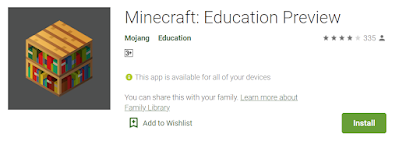






No comments:
Post a Comment